PeekYou’s “Hidden” Features: Work/Business Search
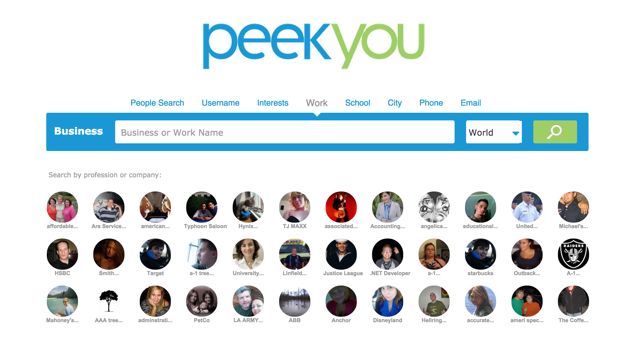
While we no longer highlight it alongside our Name and Username search panes, it is a handy “hidden” feature you readers of the blog will probably want to know about.
What does it do?
Work/Business Search applies PeekYou’s powerful search technology to work and/or profession oriented searches, as opposed to the normal PeekYou searches associated with names or usernames. If you’re seeking an individual, or even many folks affiliated with a certain workplace or profession, this may be just the tool you need.
How do you use it?
It’s as simple and straightforward to use as all of PeekYou’s functions.
Start by going to www.peekyou.com/work. When there, you’ll see the screen pictured at the top of this entry. Enter the profession and/or specific company you’re researching (for example “plumber” or “Johnny’s Plumbing Company”) into the search field, and away you go. PeekYou will quickly return all the profiles we have indexed for individuals who identify on the Web as working in and/or being affiliated with that profession or workplace.
The results will look like this:
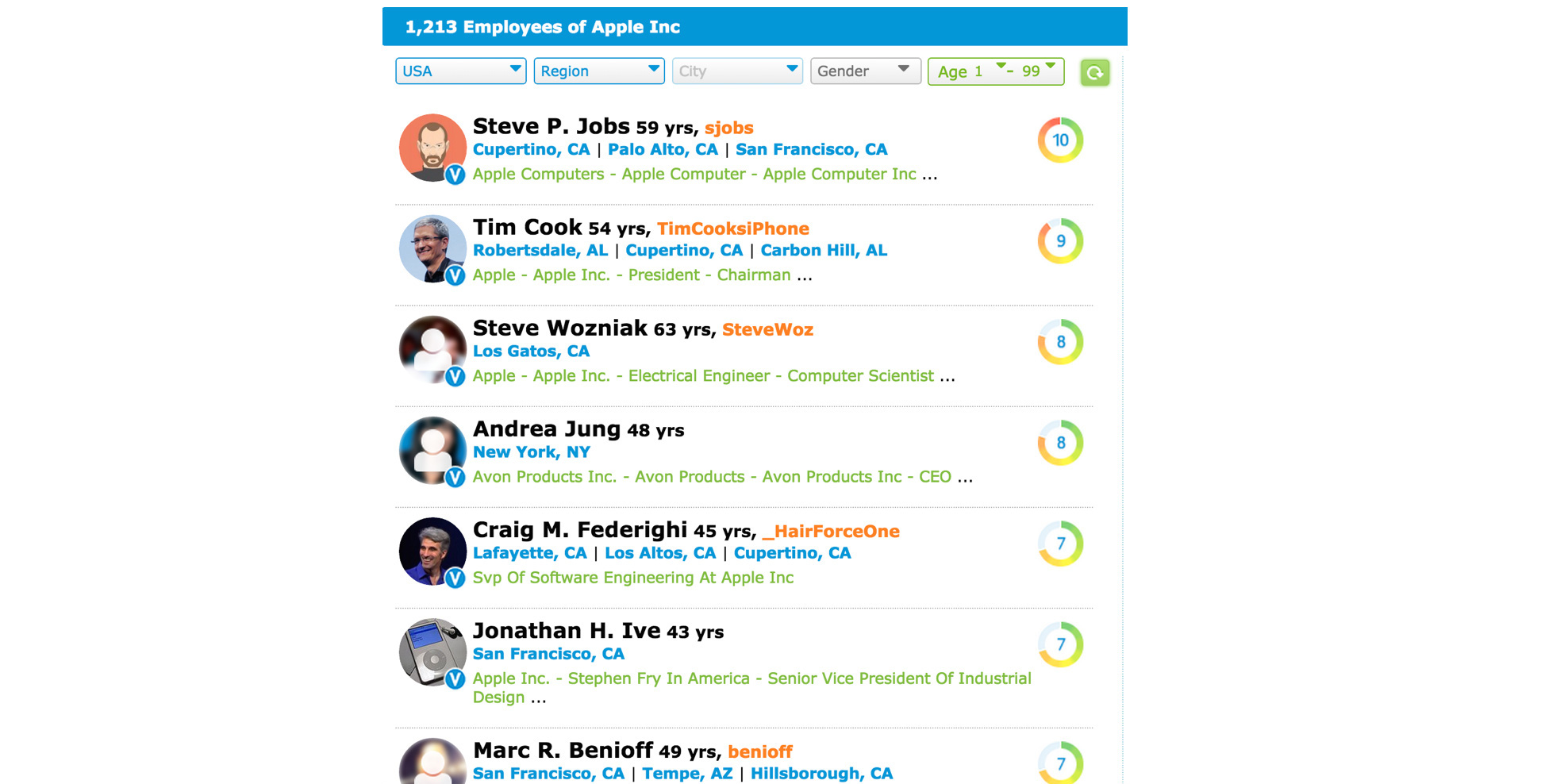
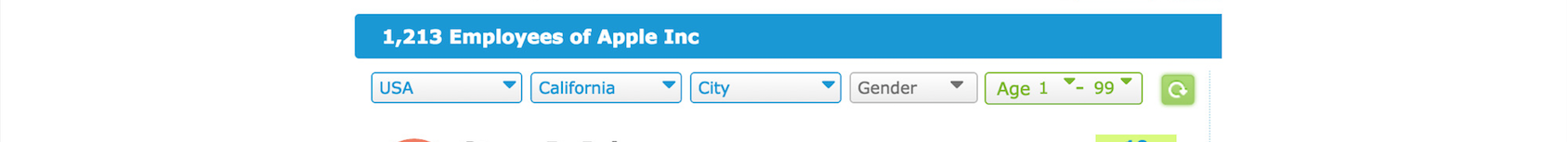
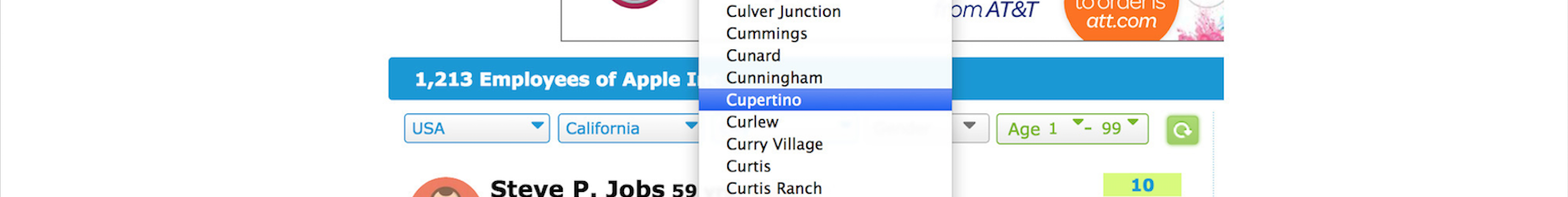
Head on over to the tool using the links provided above and give it a try. Leave us a comment, or shoot us a line, and let us know what you think.