PeekYou’s “Hidden” Features: School Search
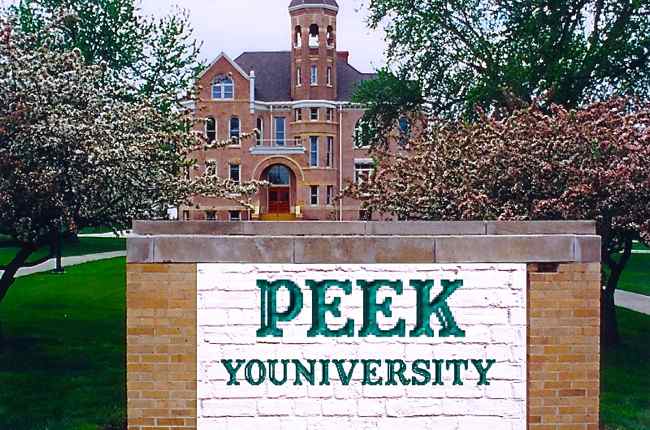
With this entry we’re going to fill you in on yet another non-name/username oriented query tool, PeekYou’s School Search.
What does it do?
As the straightforward name suggests, School Search applies PeekYou’s powerful search technology to quests for those who identify on the public web as having attended (or being otherwise affiliated with) institutions of learning.
How do you use it?
As is true with all aspects of PeekYou, School Search is incredibly easy to use. Start by going to www.peekyou.com/school.
Once there you’ll be greeted by a simple search page, as pictured below:
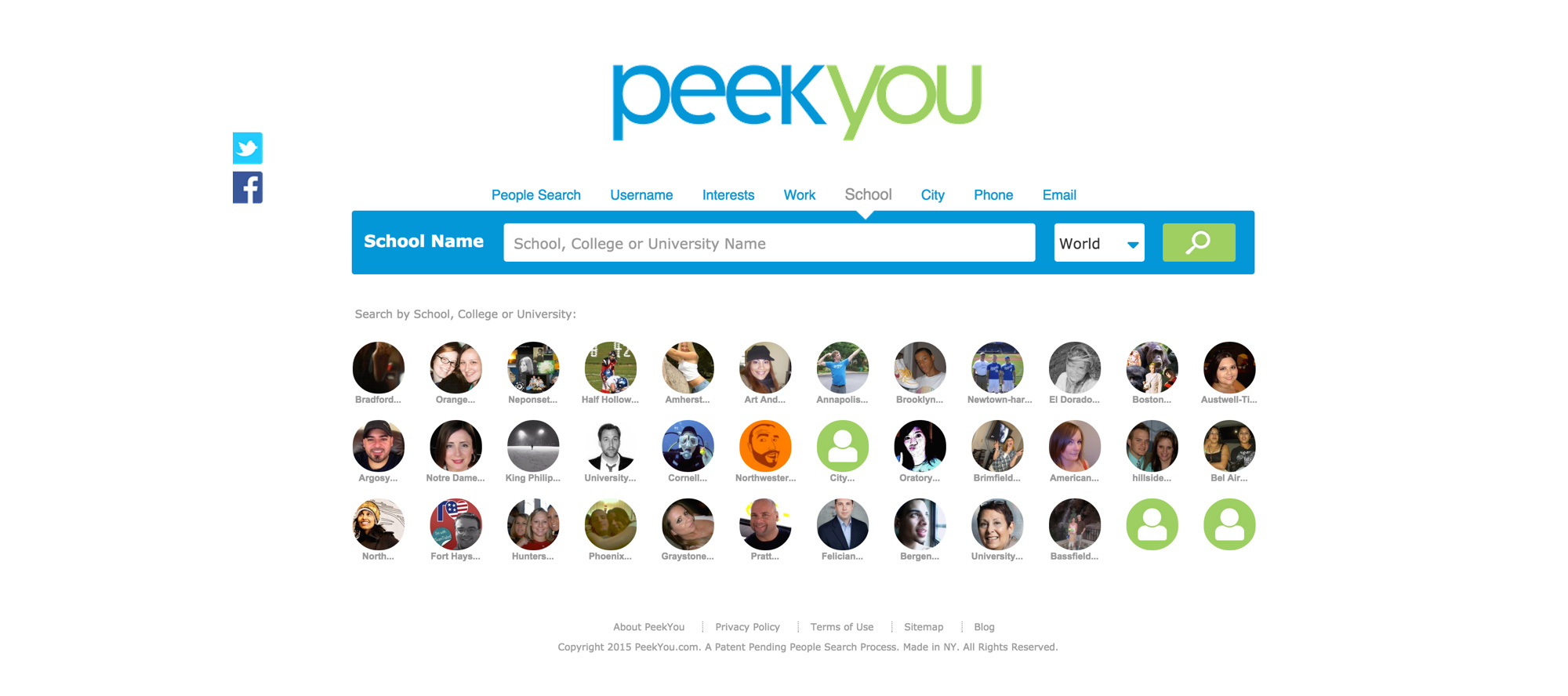
PeekYou will quickly present you with all the profiles we have indexed for individuals who identify on the public web as attending, having attended, or in some way being associated with that school.
The results will look like this:
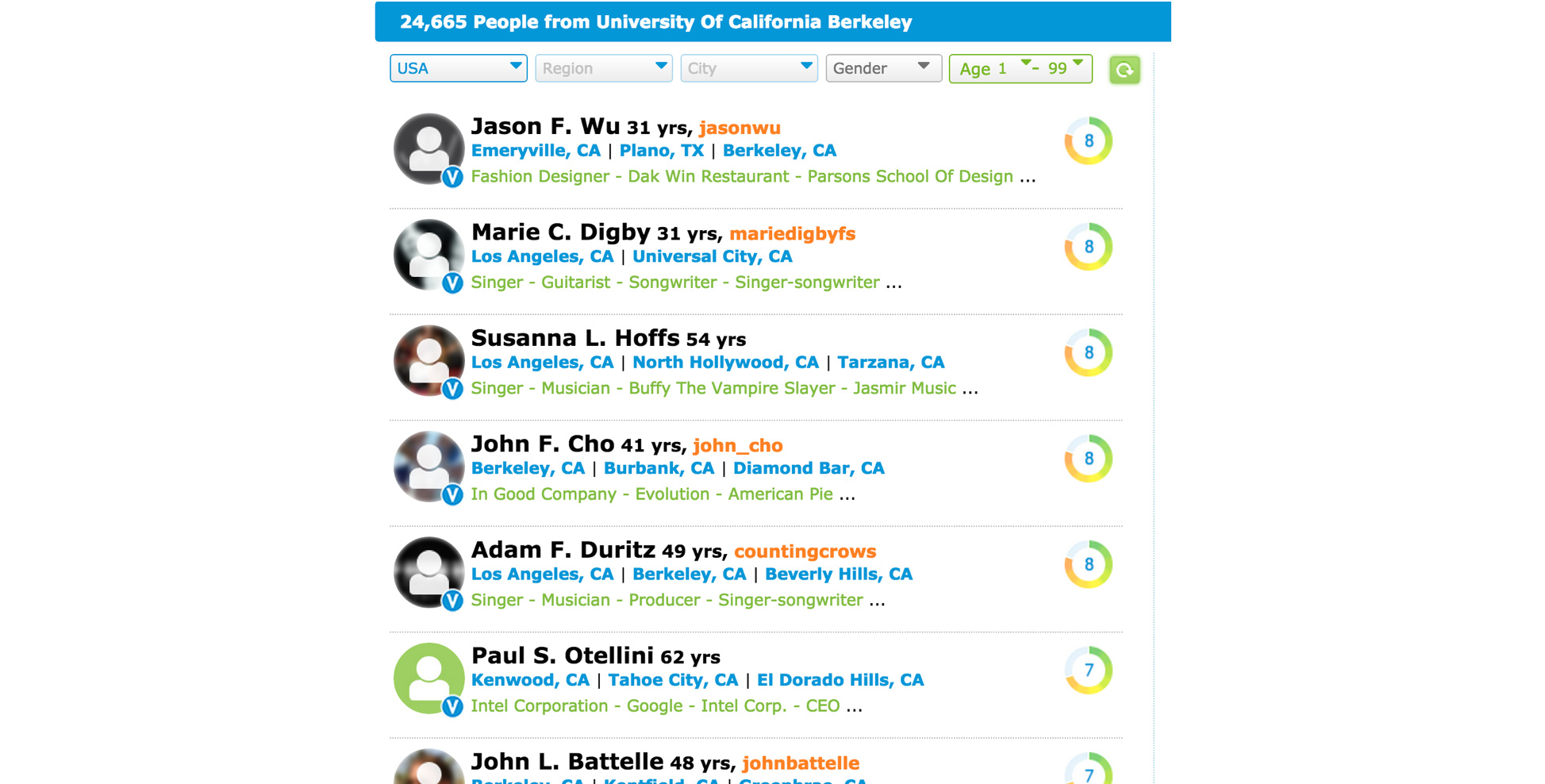
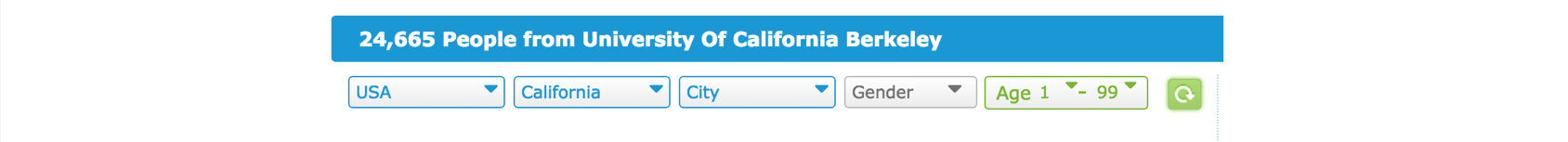
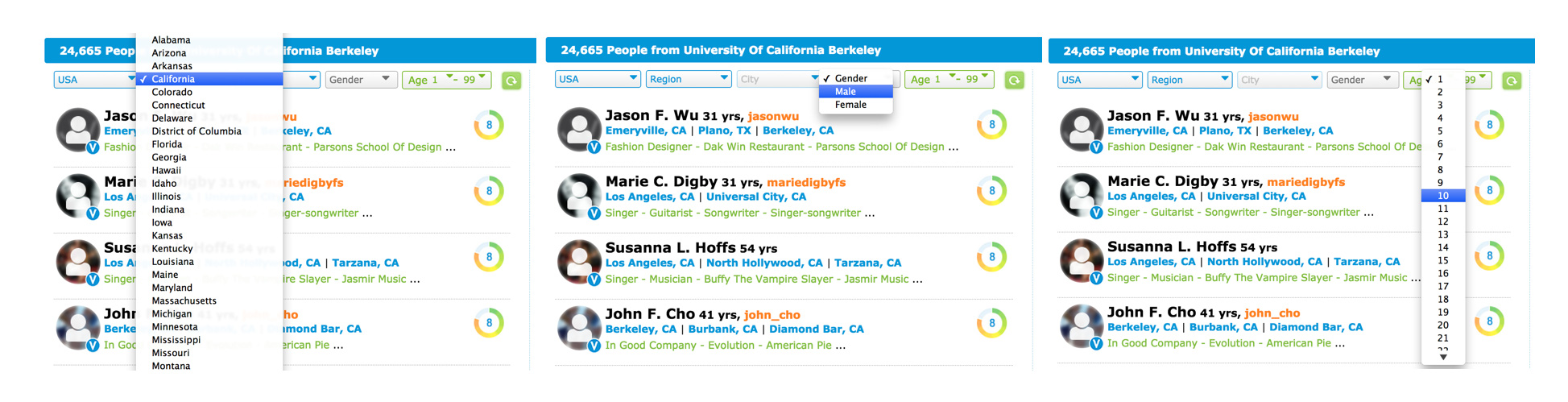
1) University of California Berkeley
2) University Of Florida
3) New York University
4) University of Texas
5) University Of Southern California
6) Central High School
7) University of California Los Angeles
8) Florida State University
9) Harvard University
10) Michigan State University
So with that, we leave it to you. Head on over to School Search, using the links provided above, and give it a try. Please let us know what you think, either by commenting here or reaching out to us over email or social media.